Your login data, password and information for Goldstarway MetaTrader MT4 software download have been already sent to you email.
If you haven’t used the Goldstarway trading platform before, please install it to your personal computer, mobile phone or tablet. Please remove another types of Metatrader software from your PC before you launch the installation of Goldstarway Metatrader MT4. Download the installation file using the button below, (available for PCs and for tablets and mobile phones running Android or iOS), launch the installation and proceed according to the instructions displayed on your screen.
Once the “Connect to GCI” window appears, when installing the platform, please enter your login data into the dialog, your user name and password, and then click – Login. The new Goldstarway MT4 Platform for your Demo Trading with the Goldstarway MetaTrader account opens on the desktop.
Note: your anti-virus software or firewall may require that you grant permissions before the program is be installed.
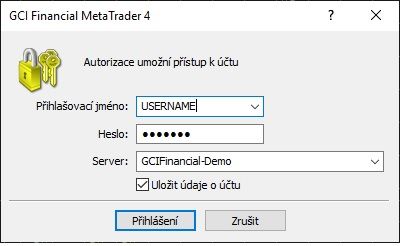
For trading on your mobile phone, iPhone or iPad please use the same login data. When logging in to your account, make sure you enter your username, password and account type complete and correctly.
We wish you a lot of success and green reports when trading with Goldstarway MetaTrader MT4 Demo Account!
Kontaktujte nás přes chat v dolním rohu stránky nebo na admin@goldstarway.com